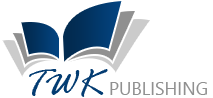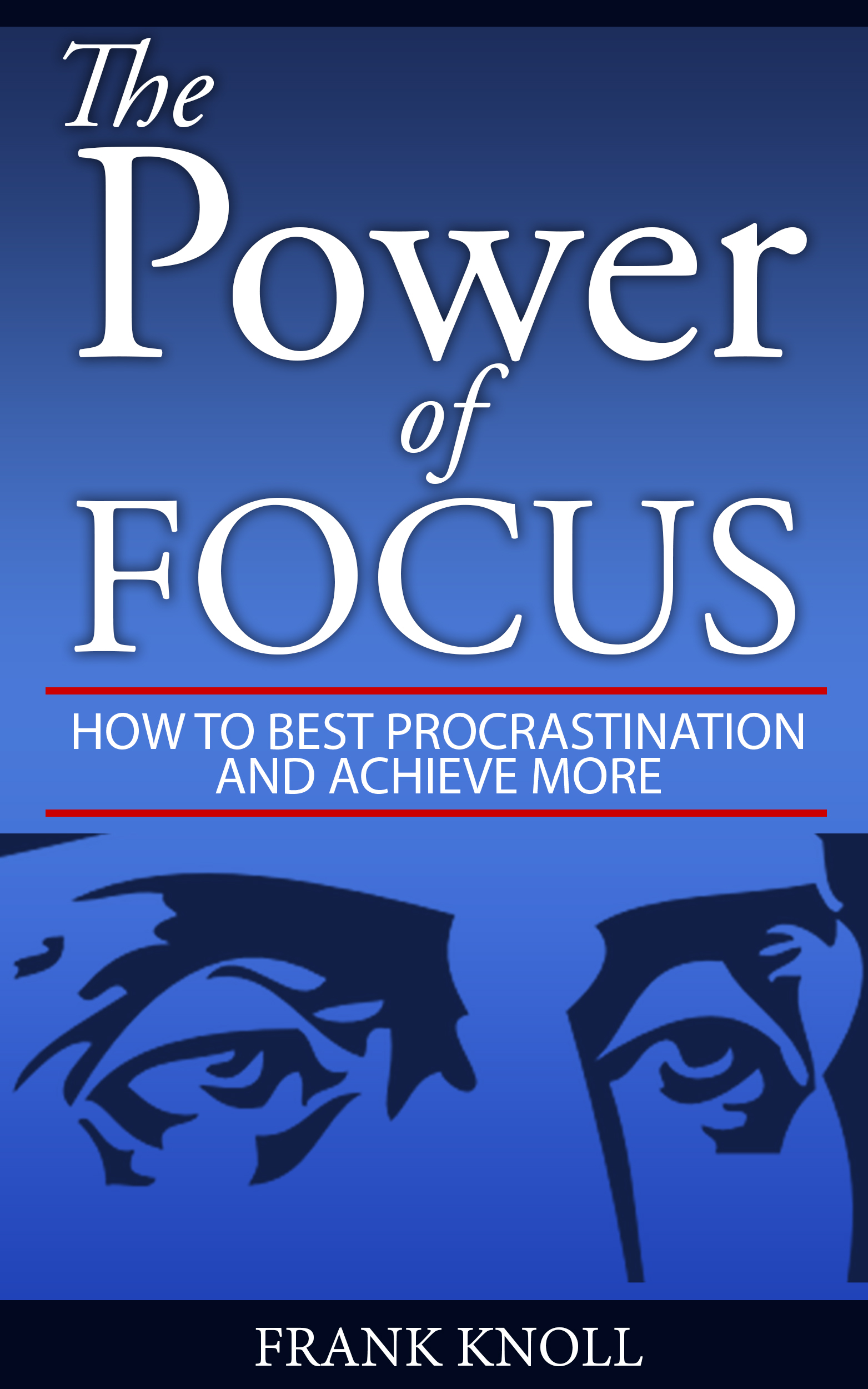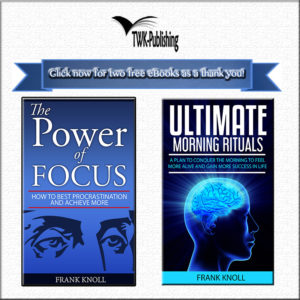How to use videos on YouTube
We identified that you don’t need to create your own videos to post on YouTube. You can use a variety of videos that are already available on YouTube for this purpose. If you are not sure where to start, the primer given below will help you go through the process of identifying your niche and selecting your videos.
It would be a good idea for me to show you a screenshot to help you choose a video you would want to work on.

To decide the niche that you want to choose, visit www.youtube.com/editor. You will get a page as given above. You will have to choose the cc icon which is underlined in the image above. This is the Creative Commons videos that are not copyrighted. These are the videos that YouTube wants you to review, edit and add features so that you can add them to your channel and make money.
You can type anything in your search key. An example is “amusement parks.” You will get a list of videos in the niche that you have chosen. You will be surprised at the number of videos that will pop up when you type “amusement park.” You will find videos of varying lengths. Be sure to pick a niche first then explore the millions of videos that you’re able to edit.